If you deliver presentations on behalf of any organization, you’ll probably be asked to use the dreaded “corporate template” when you build your PowerPoint presentations. If your experience has been the same as mine, you’ll have run across your own share of sloppy, impractical, or incomplete corporate presentation templates. Why are so many people saddled with ineffective corporate PowerPoint templates and frequently forced to go “rogue”?
When your marketing director decides your company needs to update its corporate template, think about who actually prepares the PowerPoint templates for your organization. It’s typically a graphic designer at your ad agency or within your marketing department. With limited interest in spending more than 30 minutes in any particular Microsoft product, he slaps together something on his iMac that will appease the marketing director – a PowerPoint template with the company logo, correct brand colors, maybe a tagline, and time permitting a cool background he whipped together in Photoshop. The last time he opened PowerPoint was when the presentation template was first created or last updated. See any problems with this scenario?
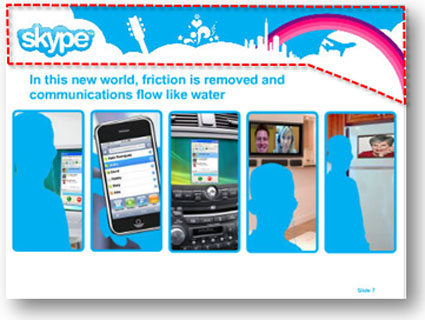
Slides that Stick's Jan Schultink found this corporate presentation template for Skype that wastes a lot of its slide real estate unnecessarily on branding (highlighted by red dashes). This can be a common problem for many corporate templates.
The key problem in this common scenario is that someone who never uses PowerPoint is creating the corporate presentation template for the entire company. As a result, you frequently end up with a PowerPoint template that is incomplete or impractical. If your company has one of these inadequate templates, it is like having to readjust everything in your car every time you drive – your seat, steering wheel, side mirrors, rear view mirror, radio station, heat vents, climate control, etc. — you get the idea. In some cases, the car may even be undriveable. It can be very tempting to go rogue under such circumstances, which defeats the purpose of having a corporate presentation template.
In my next blog post, I’ll provide a series of best practices for corporate presentation templates that can help your company to produce a template that is actually practical and effective.


January 21st, 2009 7:36 am
You are dealing with a major corporate presentation issue here. It is not simple to solve yet, because most people like beautiful, but inefficient templates.
Indeed, a cheesy bullet-point presentation looks better on a colorful template with a big logo,etc. It is not helping the presenter to communicate, but at least it makes a poor presentation looks professional.
I am eager to read your ideas for creating good corporate templates, because the ones we have right now make it hard (sometimes impossible) to create good slides. But good templates are not enough to create good slides. We really need to change the content of our slides.
January 24th, 2009 12:39 pm
Christophe, I agree with you. A really good corporate template doesn’t make up for poor content. It’s like lipstick on a pig. On the flip side, I’d hate to see really good content ruined by a bad or inefficient template. Good sushi on paper plates just doesn’t work!
January 6th, 2010 4:00 pm
As an instructor, I think it helps to empower my clients with more knowledge about how PowerPoint actually works so they can nudge the company template in the right direction, if by only mere point in font or one less bullet point on the slide. Good training is key!
January 6th, 2011 4:23 pm
The best presentations are not made with powerpoint! This is another M$ do-it-yourself software that makes people feel like they don’t need to hire a Pro. Just like trying to create marketing collateral using Publisher. #fail
October 24th, 2011 2:27 pm
[…] you’ll probably be asked to use the dreaded corporate template when you build your PowerPointhttps://www.powerpointninja.com ..Corporate PowerPoint Presentation Template DesignsThe dedicated PowerPoint graphic design team of […]
May 19th, 2013 10:58 am
Good point. But I think best presentations are made without any slide-share at all. Pity many presenters are bound by corporate “law”..