In my last blog post, I discussed why most corporate presentation templates fail to meet the needs of PowerPoint users. Frequently, the people assigned to create these PowerPoint templates rarely use them, and as a result they fail to build “usable” templates.
In this article, I’ll focus on a key part of every corporate presentation template – the background. A key point I want to make is that PowerPoint templates are more than just backgrounds, but backgrounds can make or break corporate presentation templates. There are several considerations that go into designing the right background for your corporate template.
Different Layout Variations
A presentation template consists of several different layouts in PowerPoint’s Slide Master feature. Almost all of these layouts can be distilled down to two core layouts – the title layout and the content layout. The background for the title layout and its variants is where you can leverage more graphic design elements and corporate branding.
The background for the content layout and its variants requires a different, simpler approach. All of the extra design and branding elements in the content layout’s background can actually reduce the workspace of the slide, which is something that should be avoided. There is a finite amount of space on a slide and the thicker the “frame”, the less room there is for the most important part — the “picture” or actual content.
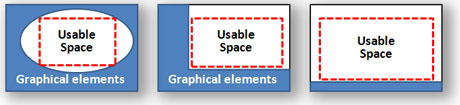
Notice how the graphical or branding elements of a background can constrict the usable space of PowerPoint slides.
In addition, you don’t want an elaborate background to upstage or distract from the content so background elements should be professional-looking but subtle and unobtrusive. Unfortunately, I feel as though too many backgrounds end up being “foregrounds” in bad corporate templates. Backgrounds should never be the main attraction.

Too many PowerPoint backgrounds end up looking like these ones. Thanks to James Arrington at Pukrufus for these intentionally offensive but illustrative examples.
Slide Titles
For the content layout, it is important to leave adequate space for the slide’s title or header. Some slide titles may be longer and need to extend on to two lines. Backgrounds should be designed so that they support optional two-line titles; otherwise, presenters will be forced to reduce the font size of a long title, making it harder to read for their audience. The background design should also not interfere with the readability of the slide title.
Background Color

The eternal battle between the supporters of light and dark PowerPoint backgrounds.
Are you a Jedi Master or a Sith Lord? There are really only two options for your background color — light (white) or dark (black). Yoda would say, “Middle ground with background colors there is not.” Although I think it would be pretty cool to be a Sith Lord, I lean towards having a solid white background — the way of the Jedi — because I find it more utilitarian. Here are some reasons why I like a solid white background for standard corporate templates:
- White works well with a vast array of colors (e.g., green is not going to work with as many colors)
- Images or graphics sometimes have some image distortion at the edges and look better on white backgrounds
- Most business presentations are done in small meeting room settings, which work well with white backgrounds. It’s generally accepted that dark backgrounds are better for large venues, but those presentations are typically less common
- Projectors have improved to the point where they can easily produce a bright, white color, which has been a criticism of using white backgrounds in the past
- Printed slides with a white background are generally easier to read and save ink toner (better for the environment and less expensive!)
Whatever the color of your background, it also has to contrast with the template’s main font color so that people can easily read the copy (e.g., dark fonts on light backgrounds and vice versa).
To Brand or Not to Brand
Some presentation experts have debated the necessity of having the corporate logo on each slide – feeling that just having it on the first and last slides is sufficient.
I’m okay with having the corporate identity on each slide – as long as it doesn’t significantly limit the amount of space available for actual content. Like it or not branding is expected for corporate templates, and executives will question where the company logo is if it’s only on the title layout slides. A little unobtrusive branding on each slide is harmless, and you don’t lose any points with upper management.
Now that I’ve covered the background basics, in my next article I’ll cover the rest of the important considerations that are required to create a “complete” corporate presentation template but are frequently overlooked.



January 20th, 2010 1:42 pm
Good advice, just what I need in terms of more proof for a client who insists on having a busy background!!
April 6th, 2010 8:26 am
What is your opinion on overwriting the blank.potx? PRO: Everyone in the company will have to go out of their way to use a template other than the official company template.
CON: I’m told that Microsoft may push out PPT updates that could overwrite things in the Blank.potx file. I haven’t researched that claim. It’s a shame if it’s true.
I’m wondering if you have any other Pros/Cons to consider, and if you’ve rolled out your template as Blank.potx to your company.
April 9th, 2010 7:33 am
If I’m a brand “cop” in marketing, it’s probably what I’d do. However, at large companies I’ve seen cases where different divisions or groups are using unique templates so there isn’t a universal template per se (this may be a result of weak brand policing or just based on nuances of the business — e.g., consumer & B2B divisions need different templates). I’ve never been in a position to influence the template other than bitch and complain about what’s wrong with them (and maybe fix my own version of the corporate template).
August 8th, 2012 11:43 pm
Very helpful template information.