It’s been a while since I added a “toolbox” article to my blog. In these articles, I cover some of the key features of PowerPoint such as the Format Painter or Drawing Guides that every PowerPoint apprentice or ninja should know about. These are the features that I use almost every time I create a PowerPoint presentation. Continue reading “PowerPoint Ninja Toolbox: Align Options”
Sep 12 2009
Bullet Point Boot Camp – Day One
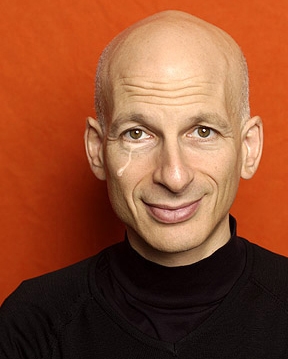
Please keep Corporate America beautiful -- no bullet points!
Most presentation experts like Seth Godin and Cliff Atkinson are not big fans of bullet points. In fact, every time someone uses bullet points in a presentation slide, I believe Seth Godin sheds a tear. Many of these experts have initiated a “bullet point” backlash – advocating for a more visual approach with less text. This visual approach is really well-suited to strategic presentations (e.g., keynotes). However, most tactical presentations – the everyday variety that we see multiple times each week at work – depend more heavily on bullet points. Continue reading “Bullet Point Boot Camp – Day One”
Apr 13 2009
PowerPoint and the Elusive Color Picker / Eye Dropper

An eye dropper tool should be baked into PowerPoint
If you’ve used drawing or photo editing applications such as Illustrator or Photoshop, you will be familiar with their color picker or eye dropper tools, which enable you to extract a color from an image so the same color can be added to other objects. I wish PowerPoint offered this same functionality, but alas it doesn’t. Luckily, there are many outside color picker apps that can be leveraged in conjunction with PowerPoint. Continue reading “PowerPoint and the Elusive Color Picker / Eye Dropper”
Jan 10 2009
PowerPoint Design in 2009: a Hammer or a Toolbox?
When Olivia Mitchell invited me to discuss what I’d like to see in PowerPoint slide design in 2009, she referenced a recent blog post by Laura Bergellis. In her post, Laura highlighted how we’ve shifted from detailed, bullet-point-riddled slides to simple, highly visual slides. She questioned whether the pendulum swinging from one extreme to another has replaced one set of problems with another set of problems. Laura asked whether we can somehow find the middle ground between these two approaches in 2009. Continue reading “PowerPoint Design in 2009: a Hammer or a Toolbox?”



