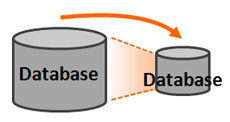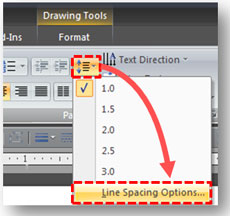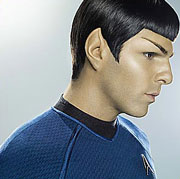
Long bullet points illogical?
How many times have you been cramming to prepare a PowerPoint presentation and it dawns on you that the bullet points in your slides are way too text heavy? It is very common for people to “brain dump” all of their ideas or thoughts into “stream of consciousness” bullet points as they create slides.
However, this creative technique becomes a problem when you fail to revisit your bullet points and simplify them so that your audience isn’t staring at a wall of text. It can be challenging to reduce and simplify what you wrote — but it needs to be done. Continue reading “How to Reduce and Simplify Bullet Points in PowerPoint”