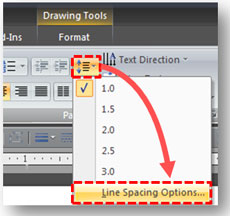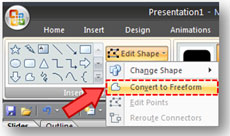In Seth Godin’s article, Nine Steps to PowerPoint Magic, he recommends that presenters buy or download a custom font to use in their PowerPoint presentations. He states, “This is like dressing better or having a nicer business card. It’s subtle, but it works.”
This good idea could backfire as soon as you share your presentation with someone who doesn’t own the same font or if you deliver your presentation on another computer. This article will focus on how you can embed a custom font in a PowerPoint file so that it stays intact for other people to enjoy on their computers. Continue reading “How to Embed Your Own Custom Font in PowerPoint”