When you upgraded to PowerPoint 2007 from PowerPoint 2003, you might have noticed a big change in the way gradient fill effects work. When I first started using the new gradient fill effect options in PowerPoint 2007, I was a little frustrated with it. I thought that some gradient functionality had actually been removed. However, once you get oriented with the new gradient fill approach, you realize you can do what you did before with gradients and much more. Continue reading “Mastering Gradient Fills in PowerPoint 2007”
Feb 19 2009
PowerPoint 2007: What is Missing-in-Upgrade (MIU)?
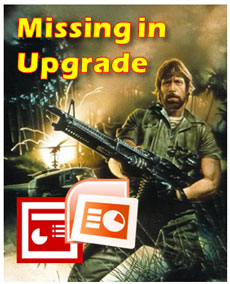
Chuck Norris would take down the Microsoft developers responsible for some key feature oversights in PPT 2007.
PowerPoint 2007 has many great features such as its enhanced picture effects, enhanced Presenter View, Selection Pane, Save as PDF file option, new shortcut keys (Paste Special = Ctrl + Alt + V), etc. There are some new features that I’m still not yet convinced that I like such as the Ribbon or SmartArt.
In addition to these notable enhancements, there were some features in PowerPoint 2003 that disappeared or changed in PowerPoint 2007 — but not for the better. Although I would recommend people upgrade to PowerPoint 2007 from PowerPoint 2003, I still have both versions on my work computer. I’ve identified six “missing in upgrade” (MIU) features that would push Chuck Norris and many PowerPoint ninjas over the edge. Continue reading “PowerPoint 2007: What is Missing-in-Upgrade (MIU)?”
Feb 14 2009
Redmond, We Have a Problem: Freeform Drawing in PowerPoint 2007
Once you start drawing freeform objects in PowerPoint 2007, you quickly realize it behaves very differently than it did in PowerPoint 2003. I don’t understand why Microsoft decided to mess with something that wasn’t broken. I’ve identified three separate issues related to freeform drawing that were introduced in PowerPoint 2007. For PowerPoint ninjas, these issues are like bamboo shoots under our finger nails. Well, maybe more like hangnails — but they are really annoying! Continue reading “Redmond, We Have a Problem: Freeform Drawing in PowerPoint 2007”
Jan 16 2009
PowerPoint Color Transparency Tip

By removing the white background from an image, you can layer one image on top of another graphic.
When you’re working with picture images in PowerPoint, you may want to remove unnecessary parts of an image so that you can see other graphics behind it. If the image in question is a vector image (e.g., WMF), it may be very easy to customize the clip art image. However, if the image is a bitmap image (e.g., PNG, JPG, GIF), then you cannot simply “ungroup” the image and edit it as you want. If you own Photoshop and you’re proficient with it, this task may be fairly straightforward for you. However, many business users don’t have access to this expensive photo editing software or if they do, they may not know how to use it. Continue reading “PowerPoint Color Transparency Tip”
Jan 06 2009
Shape Resizing Issue in PowerPoint 2007
When you transition from PowerPoint 2003 to PowerPoint 2007, you might come across an annoying issue when you try to resize a shape. For some reason, the shape or object cannot be resized by dragging one of the corner or side points. Instead of holding the new size, it snaps back to a smaller height. You can manually format the size of each shape by specifying the exact height, but that can be a tedious process after a few shapes. Continue reading “Shape Resizing Issue in PowerPoint 2007”
« Previous Page — Next Page »

