When you transition from PowerPoint 2003 to PowerPoint 2007, you might come across an annoying issue when you try to resize a shape. For some reason, the shape or object cannot be resized by dragging one of the corner or side points. Instead of holding the new size, it snaps back to a smaller height. You can manually format the size of each shape by specifying the exact height, but that can be a tedious process after a few shapes. Continue reading “Shape Resizing Issue in PowerPoint 2007”
Nov 08 2008
Editing Drawing Shapes in PowerPoint 2007
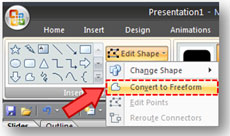
You can find the Convert to Freeform option under the Edit Shape dropdown.
A nice addition to PowerPoint 2007 is the ability to edit its built-in drawing shapes. Rather than having to draw an object from scratch using the Freeform shape tool, you can now take one of the built-in shapes and convert it into a Freeform shape. Once it is in Freeform shape, the points are editable, allowing you to add, delete, or convert points within the shape. Continue reading “Editing Drawing Shapes in PowerPoint 2007”
Sep 27 2008
PowerPoint Ninja Toolbox: Format Painter
Any aspiring PowerPoint ninja needs to be familiar with a subset of important features within PowerPoint. Through a series of PowerPoint Ninja “toolbox” articles, I will cover some of these key features. Whether you’re using PowerPoint 2003 or 2007, one of my all-time favorites is the Format Painter feature. Continue reading “PowerPoint Ninja Toolbox: Format Painter”
« Previous Page

