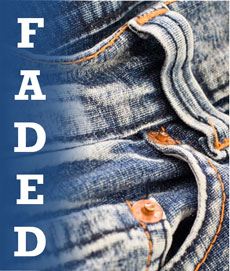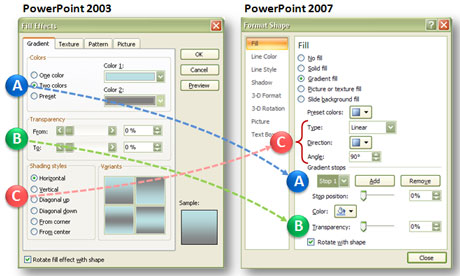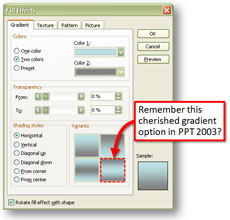 I’ve had a few questions about how to re-create the shaft gradient fill effect that was a default option in PowerPoint 2003. If you still remember PowerPoint 2003 (it’s two versions old now), there was a gradient option that created a rounded/pipe/shaft-like effect.
I’ve had a few questions about how to re-create the shaft gradient fill effect that was a default option in PowerPoint 2003. If you still remember PowerPoint 2003 (it’s two versions old now), there was a gradient option that created a rounded/pipe/shaft-like effect.
I know your life has been empty without it since switching to PowerPoint 2007. I want to fix that nagging empty feeling. Continue reading “Shaft Gradient Fill Effect in PowerPoint 2007”