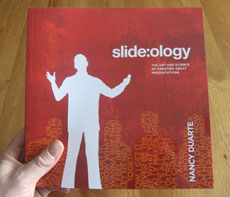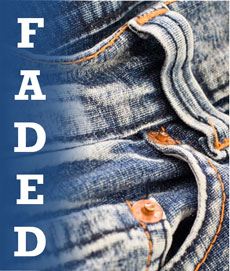
Image fades can be useful in many situations (just like a good pair of jeans). (c) Thinkstock
You may have run into a situation where you wanted to fade a part of an image for a PowerPoint slide. By fade, I don’t mean the fade animation effect in PowerPoint. By fade, I mean blending the image into the background color or another solid color of your choice. You may have thought you needed Photoshop to create a fade effect with your images. However, you can achieve a fade effect directly in PowerPoint using an object with a blended transparent gradient fill. Continue reading “Image Fading Technique in PowerPoint”