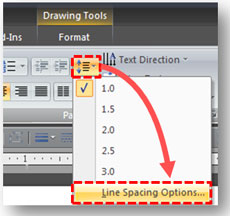
How to access the line spacing options in PowerPoint 2007.
If you used PowerPoint 2003 and recently upgraded to PowerPoint 2007, you probably noticed a significant change in how PowerPoint 2007 handles the line spacing of text within your slides. Line spacing in PowerPoint 2007 and Word 2007 are now almost exactly the same. Microsoft obviously wanted to create a unified approach to line spacing across its Microsoft Office suite. However, the simple and straightforward approach in previous versions of PowerPoint is now a little more tricky. Continue reading “Line Spacing Tips for PowerPoint 2007”


