
Composition also makes images better. (c)Thinkstock
In the first part of this article, I discussed how good presentation images need to be both relevant and unique. In terms of the uniqueness of an image, there are two factors: the subject of the photo and the composition of the photo. In the previous article, I looked at how the subject of the photo can make a presentation image more interesting, and now I’m going to turn my attention to the second area: composition. Continue reading “What Makes an Image Good for Presentations – Part II”
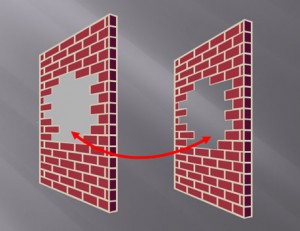
 Many business people use PowerPoint religiously each week. Although millions of PowerPoint presentations are being prepared and delivered on a regular basis around the world, it often feels as though “PowerPoint land” is a lawless “wild west”. Presentation audiences – big and small – have endured heinous PowerPoint sins for years.
Many business people use PowerPoint religiously each week. Although millions of PowerPoint presentations are being prepared and delivered on a regular basis around the world, it often feels as though “PowerPoint land” is a lawless “wild west”. Presentation audiences – big and small – have endured heinous PowerPoint sins for years.

