I was recently at a conference where I attended a breakout session delivered by a well-respected thought leader. The presenter was very articulate and well-versed in her area of expertise. At the beginning of her slides I started to spot some unexpected mistakes in her PowerPoint slides, and I decided to start noting her gaffes for fun.
As the presentation progressed, I came to realize that I was witnessing a comedy of PowerPoint errors — except nobody in her audience was laughing. Based on her industry experience the presenter could have been engaging without her PowerPoint slides; however, her poor-quality presentation ended up interfering with her message rather than reinforcing it.
She didn’t make one major mistake in her PowerPoint slides – it was really a combination of small errors that led to my “death by PowerPoint” experience. I think most bad presentations go that way – the presenter has several small issues, which combine to ruin a presentation. If a presenter is engaging, a rash of PowerPoint mistakes may not entirely kill a presentation. A decent presenter combined with weak slides is forgettable, but the same presenter combined with great slides could be memorable – memorable for the right reasons.
Here’s a blow-by-blow summary of what went wrong during this particular presentation in the order I noticed the problems (not ranked by offensiveness):
- Misaligned, randomly-placed images
- Multiple, random fonts
- Too many bullets
- Small font sizes
- Annoying animated gifs
- Clipart mixed with photo images on the same slide
- Spelling mistakes
- Random extra spaces between words and before bullets
- Inconsistent use of hypens (- -/-), capitalization, and image sizes
- Random animations and bullet types
The next time you’re sitting through a crappy PowerPoint presentation, document the presenter’s mistakes and post your experience here. You’ll get points for looking like you’re taking notes during the presentation, and we can highlight some common mistakes that presenters make. Hopefully, we can identify some patterns that all presenters can learn from.



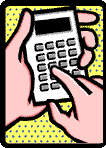
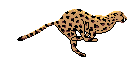


October 1st, 2010 4:04 am
In this context you may want to see the following clip on youtube with Don McMillan: http://www.youtube.com/watch?v=lpvgfmEU2Ck
October 1st, 2010 7:53 am
Thanks for sharing this video. I’d seen an earlier version which wasn’t as good quality and then it disappeared from Youtube. It’s good to see he has uploaded a better quality version of the clip. You should check out this video on Death by PowerPoint if you haven’t seen it.
October 6th, 2010 4:05 am
I haven’T seen this yet, but I surely will. The video I linked is always good for a few laughters in the students course I am in charge with.
February 20th, 2011 9:21 pm
I’m always amazed at how brilliant professionals create and use such bad PowerPoint presentations. It baffles me.
March 17th, 2011 12:51 pm
I have been cleaning up webinar presentations for a client. I guess they got tired of paying me because the last webinar they did they did not ask for my expertise. I watched the webinar and was cringing at all of the bad slides. When it was over I was shocked at how they could use these amateur slides in a webinar and then post them online forever. I am also baffled!
March 17th, 2011 9:59 pm
Well, at least you can show prospective clients the difference between the webinars where you were involved and the ones that you weren’t.
May 26th, 2011 2:16 pm
The topic of effective data presentation or information graphics is rarely taught in schools, and few corporate training programs make it a priority. It is not surprising that there are a lot of bad presentations from smart people, most people aren’t familiar with the basics of Edward Tufte, Nancy Duarte, Stephen Few, and others.
April 18th, 2012 8:13 am
When people have used the title and content layout and just removed the bullet so you get the hanging indent effect on the following lines. Drives me mad. I always mention it on feed back
August 30th, 2012 2:43 am
[…] A Comedy of PowerPoint Errors | PowerPoint NinjaSep 30, 2010 … I was recently at a conference where I attended a breakout session delivered by a well-respected thought leader. The presenter was very … […]