The Non-Designer’s Design Book (Third edition) by Robin Williams – not to be confused with the famous comedian by the same name – provides “design and typographic principles for the visual novice.” Although this book does not focus on PowerPoint presentations at all (mainly desktop publishing examples – business cards, brochures, newsletters, etc.), many of her design principles are transferable to the PowerPoint world. I became interested in reading this book when Garr Reynolds referenced her in his Presentation Zen book.
Overall, I recommend this book (4.0 stars out of five stars) as it covers four essential principles of design – alignment, repetition/consistency, proximity, and contrast – as well as key considerations such as color and type (fonts). Although there are no PowerPoint examples in the book (why I didn’t give it five stars), most people should be able to apply her four basic principles of design to their business presentations. Her four basic design principles explain why some slides just don’t feel right and empower presenters with the insights necessary to fix them.
Highlights of the Non-Designer’s Design Book
One of the most compelling reasons for owning a copy of Williams’ book is her visual explanation of the four basic principles of design: alignment, repetition, proximity, and contrast. Although she never includes PowerPoint examples, I think her visual examples will make it fairly easy for most presenters to understand her principles and apply them to PowerPoint slides.
At high-level, here is a summary of Williams’ four key design principles with my own spin on how they can be applied to presentations:

Alignment fix
Alignment: Nothing should be placed on a slide arbitrarily. Every item should have a visual connection with something else on the slide. By putting a little more thought into the placement of images or text boxes, presenters can really improve the look-and-feel of their PowerPoint presentations.
Repetition: Repeat some aspects of the design throughout the entire presentation in order to unify and strengthen it. I prefer to use “consistency” (instead of repetition) as presentation design more frequently involves consistency across a series of slides rather than repetition within one slide.
We all have seen the hideously random, “cut-and-pasted” presentations in the workplace. These Frankenstein slides happen when someone carelessly combines slides from various slide decks by different presenters. Spending a little time making the slides more consistent can significantly increase their appeal and professional polish.
Proximity: Physical closeness implies a relationship. Position related items on a slide so they are physically close to each other and can be seen as one cohesive group rather than a bunch of unrelated bits. When presenters build their slides, the distance between objects on a slide sometimes implies the wrong relationship between the items.
Contrast: “If two items are not exactly the same, then make them different. Really different.” This principle can apply to many areas of presentation design such as colors (e.g., don’t use a dark blue font on a black background) or fonts (e.g., using Tahoma and Verdana fonts on the same slide).
In addition to four excellent chapters on these basic design principles, Williams also provides great overviews of how to use colors and various types/fonts.
Criticisms of the Non-Designer’s Design Book
Beyond my obvious complaint that there are no presentation examples in the book, my only other major criticism would be that so much of the second half of her book is devoted to type or font usage. If you’ve ever interacted with a graphic designer before, you’ll know how passionate they are about their fonts. Robin Williams is no exception – all of the fonts used in her book are meticulously referenced on each page and at the end of the book. Although I’m certainly an advocate for using non-traditional fonts (move away from Times New Roman and Arial), I don’t know if basic designers need three chapters devoted to type usage.
Another minor criticism is the book cover – it is a relatively weak and boring cover for a book on “design” for non-designers. The weak book cover doesn’t give non-designers confidence that they’re going to learn good design principles from Williams’ book. The cover’s design doesn’t necessarily contradict any of her design principles – it’s just not that aesthetically pleasing (it looks like a textbook from the early 80’s). It just goes to show that even the four design principles mentioned in her book don’t make designs infallible. The adage is “don’t judge a book by its cover.” I recommend following the adage, even though we’re talking about a “design” book.
Final Words
For me, some of the most compelling parts of Presentation Zen were what Garr Reynolds calls the “big four” design principles. Williams’ design book focuses on these four essential design principles and is a great reference for all “non-designers” – which is probably the vast majority of PowerPoint users.
Even though you may have “an eye for good design”, this book will explain why certain slides “just work” and others don’t. Although this book doesn’t focus on PowerPoint examples (I don’t want anyone coming back to me saying “hey, where were the PowerPoint examples?”), her visual examples are effective at illustrating her design principles and can be easily applied to your next PowerPoint slide deck.
Get your copy of The Non-Designer’s Design Book (third edition) on Amazon.com today.
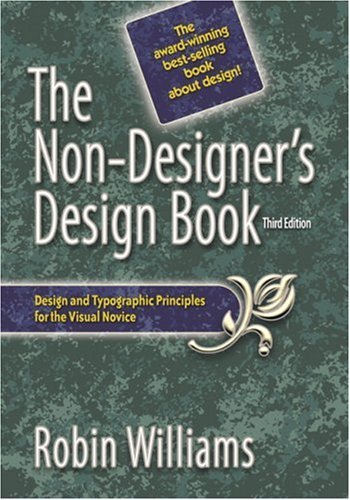
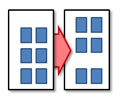


September 2nd, 2009 7:27 pm
[…] https://www.powerpointninja.com/presentation-books/book-review-the-non-designers-design-book/ a few seconds ago from Gwibber […]
October 10th, 2009 11:29 am
[…] Dykes writes a comprehensive review of The Non-Designer’s Design Book. Overall, I recommend this book […]
November 29th, 2009 11:43 am
The cover of the book is hideous! Just the cover alone deters me from getting the book. How would anyone who approves such a badly designed cover be able to teach me something about design…..
Please…
November 29th, 2009 3:12 pm
I know it’s hard to believe based on the cover, but it is a good book. She has actually just published a new version, The Non-Designer’s Presentation Book. I’ll post a review once I’ve read it.