In my previous blog post, I discussed the different flavors of PowerPoint that exist. It’s not just vanilla or even double-chocolate fudge brownie. We need to accept the fact that there are multiple flavors — at least 31 — if not more. Do these PowerPoint flavors sound familiar?
- Status updates
- Analysis reports
- Research findings
- Program roll-outs
- Solution overviews
- Sales proposals
- Marketing plans
- Financial forecasts
- Product training
- Etc.
As I mentioned in the first part of this article, I get concerned when people apply techniques that are well-suited to keynote presentations but not necessarily as well-suited to other forms of presentations. Several bloggers have acknowledged that there are different types of presentations, and I’d like to offer up my own thoughts on presentation types.
Soft or hard ice cream?
If there are 31 or more PowerPoint flavors (situations/scenarios), in my mind there are two major presentation types: strategic (soft ice cream) and tactical (hard ice cream). Christophe Harrer’s insight that most presentations are either strategic or tactical really resonated with me. Even though presentations may have both strategic and tactical aspects, most of them will lean to one of the two sides.
The following diagram summarizes how these two main presentation types differ:
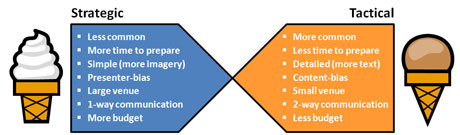
The presentation type paradigm -- strategic (soft) or tactical (hard)
Volume: I would argue that the vast majority of people are primarily preparing tactical PowerPoint slides, not strategic ones. Depending on your role at a company you may prepare more strategic presentations (e.g., CEO vs. marketing analyst), but most of us fall into the “rank and file” category so we’re mainly focused on tactical execution. Many presentation experts have focused their attention on the important but less common keynote presentations, leaving most presenters to struggle with the less glamorous aspects of tactical presentations.
Preparation time: Generally, for keynote and strategic presentations you either have more time to prepare or you are simply willing to invest more time in preparing them (even if it means working late into the evening). We don’t like building tactical presentations completely from scratch as we usually have less time to prepare them and typically aren’t willing to sacrifice our weekend for them. As a result, we end up recycling slides that we or our co-workers created previously, which can introduce some unique challenges that you don’t run into with strategic slide decks that are built from the ground up.
Detail level: Most people now know that more images, less text, and bigger fonts are the hallmarks of effective keynote presentations (i.e., Presentation Zen approach). We’re all afraid of slides that look like walls of text, but tactical slides do require more data or details. Business people cannot act on a slide with a pretty sunflower on a blue-sky background and four words “Our business grew 125%”. For tactical presentations, it’s still important to find the balance between detail and simplicity.
Presenter-content bias: With strategic presentations, the presenter is the central and critical focus of the presentation. If you look at keynote slides without a handout or audio recording, they won’t make much sense. On the other hand, tactical presentations are designed to stand on their own. Although not as desirable, another presenter could more or less stumble through a tactical presentation, and the slides could be referenced later on by other people who were not present at the original presentation.

What works for keynotes may not work as well for tactical presentations in smaller settings. (c)iStockPhoto / Matjaz Boncina
Venue: A key difference between strategic presentations and tactical presentations is the physical setting. Strategic presentations such as keynote presentations are mainly delivered to larger audiences in spacious conference rooms. Tactical presentations typically happen in cramped meeting rooms with smaller groups of people. What works well for one setting may not work as well for another. For example, smaller fonts may be fine in a more close setting but less conducive to a larger ballroom setting.
Communication style: Keynote presentations are clearly one-way interactions between the presenter and the audience. There might be a brief question and answer period at the end of the presentation, but primarily it’s one-way. On the other hand, meeting presentations are more often two-way interactions. The typically smaller, more personal settings allows for questions and comments from the audience during the presentation. In fact, a tactical presentation may end up being more of a guided discussion.
Budget: Presenters are usually willing to invest more dollars in their strategic presentations than tactical presentations. For an important keynote presentation, presenters may seek professional design help or purchase a set of stock images. They won’t do the same for a tactical presentation where the rule of thumb is free clip art and bullet points. The professional payoff for a successful strategic presentation is much higher (the potential damage for an unsuccessful one is also much higher) than that of a tactical presentation — hence, the investment.
Universal presentation design principles
In my career as a marketing professional and web analytics consultant, I’ve delivered both tactical and strategic presentations. It’s important to be aware of the differences between the two major categories of presentations. Strategic presentations are almost exclusively designed to be presented; whereas, tactical presentations are typically designed to be presented and read. Some tactical slide decks are only meant to be read.
However, regardless of the presentation type, there are several universal presentation design principles such as alignment, proximity, contrast, consistency, control, etc. that apply to either presentation type. I think it’s important to discern which principles are universal and which are presentation-type specific.
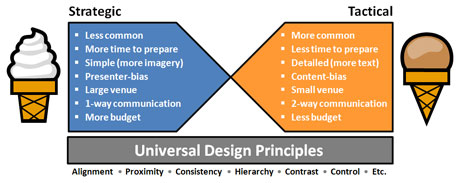
Universal design principles are the foundation for all presentations.




August 19th, 2009 2:27 pm
Great article! A fun and impactful riff on the ballroom vs conference room style presentations. Now we need to get to more prescriptive guidance on how to structure the “hard” PowerPoint with tons of data and text.
August 21st, 2009 8:14 am
Now that I have this article out of my system, I’ll be able to talk about how we can make the tactical PowerPoint slides more effective. Stay tuned.
August 28th, 2009 1:49 pm
An important discussion. When I talk about Tell ‘n’ Show, and One Point on a Slide, I mention that the “show” part can be a chart, graph, or diagram. So, putting sunflowers on your funny, satirical slide about business growing 125% is silly, of course. The sunflowers are irrelevant. But a graph, showing the actual numbers is a fine visual. What wouldn’t work would be bulleted text saying that business grew 125% In fact, the original (I believe) concept of a title and a visual came from Michael Alley — who called it assertion-evidence, and he was talking about academic scientific presentations.
August 30th, 2009 2:51 pm
My sunflowers example is a little extreme, but it does highlight my concern about creating “visual” slides that aren’t necessarily effective. I agree that a well-designed graph would be much better. Thank you for the background on the assertion-evidence style of presentation slide.
September 8th, 2010 5:20 am
Excellent article! That’s so helpful in trying to explain to my boss why our standard company introduction can’t be 10 slides packed with bullet points! Thanks! 😉