In my previous blog post, I presented seven of 13 missteps that a business presenter can make which can ruin a PowerPoint presentation in the first five minutes or less. Here are the final six mistakes to avoid:
-
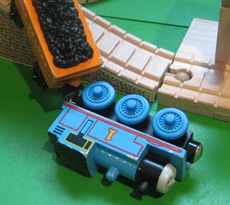
Don't be derailed by a simple spelling misstake! :)
Spelling mistake: Nothing says you’re incompetent like a spelling mistake or serious grammatical error at the beginning of your presentation. If your audience has already discovered a spelling mistake on the first few slides, they’re going to assume more are coming and your credibility is shot.
- Poorly-designed template: In this case, you’re not using a stale PowerPoint template, but it doesn’t work for one of two legibility reasons. First, the template doesn’t have good contrast between the fonts and background (i.e., light-colored font on a light background) or second, the template’s busy background overpowers the text making it difficult to read.
- Presenter/slide confusion: If the audience finds the presenter confused or struggling with his or her slides early on, they will become impatient and may check out mentally. Your slides should never surprise you. Make sure you rehearse your slides, especially if someone else has prepared them for you.
- Incorrect fact or statement: If your audience gets hung up on questionable data at an early stage in your presentation, you’re not going to get very far. Even if the inaccurate data point was a simple mistake, your audience may end up scrutinizing or second guessing your slides throughout the rest of your presentation rather than listening to your message.
- Information overload: Hitting your audience with a ‘wall of data’ is not necessarily the best approach to winning your audience’s attention. Too much information too soon can overwhelm your audience, and you’ll lose them. Pique their interest early on but don’t drown them in data.
- Small font: Seeing 12 pt. font bullet points at an early stage in a presentation is a bad omen for the audience. If the agenda slide, for example, is already in a small font, the audience will fear what is to come and start tuning out.
Each of these 13 mistakes can hurt you at any point in your PowerPoint presentation. However, when they happen at the beginning of your presentation, they can be fatal — especially if your audience encounters more than one of these slip-ups at the beginning of your presentation. It’s critical to the success of your presentation that you get off to a good start and make a connection with your audience. PowerPoint ninjas always ensure that their presentations start strong and stay strong.
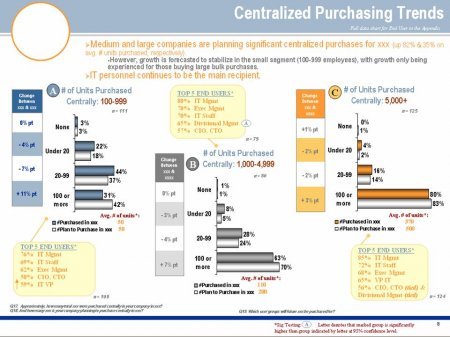


December 2nd, 2008 1:52 am
A common problem I see in presentations is when presenters have used a graphic designed for a print publication on a PowerPoint slides. These graphics may be beautiful but they often contain far too much detailed information for the audience to take in when it’s shown to them for just a few seconds. Also, the text is often too small to read.