
Avoid derailing your PowerPoint presentation. Start strong, build momentum, and don't let up!
Most presentation experts would agree that it is important to have a strong opening to your business presentation. Your audience will give you five minutes or less (usually less) to determine if your presentation is worth listening to or not. They may not physically leave your presentation (that would be rude), but if your audience is unimpressed, disappointed, or annoyed, they will disengage mentally. Suddenly, their iPhone/BlackBerry or the doodling in their notepad becomes more important to them than what you’re presenting.
There are 13 early mistakes which could cost you your audience in the first 5 minutes of your PowerPoint presentation. In this article, I’ll cover the first seven mistakes:
- Technical difficulties: You and your audience are ready, but why aren’t the slides appearing or why isn’t the audio working? Delays caused by technical problems can cause you to quickly lose and never reclaim an audience. Leave nothing to chance.
- Bad delivery: One of the first things that audiences notice is the presentation style of the presenter. Even though your content may be interesting, a subpar delivery can turn off your audience. Be self-aware of any tendencies that you may have (e.g., monotone voice, no eye contact, speaking too fast, etc.) and try to start your presentation off in the right way.
- Lame presentation title: An uninspired, boring presentation title is like limping or falling out of the starting gates. Rather than being propelled into your presentation by curiosity, some members of your audience may automatically switch off with a weak or bland presentation title.
-

Do you cringe when you see this a template like this one? I know I do.
Stale presentation template: Your audience knows they’re in trouble when one of the standard, stale PowerPoint templates appears. PowerPoint Ninja research has shown stale presentation templates to be highly correlated with death-by-PowerPoint experiences.
- No agenda: Your audience needs to know where your presentation will take them. What topics will your slides cover? What will they get out of your presentation? If your audience perceives something of valuable is forthcoming, you will be able to capture and hold their attention.
- No opening hook: A hook is an effective method of grabbing the attention of your audience via humor, anecdote, fact, or quote. Without an interesting hook your audience may slowly drift into a PowerPoint coma.
-
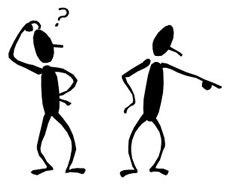
Bad clip art can make a PowerPoint ninja cry.
Weak visuals: Your audience will judge the beginning of your presentation by the quality of the clip art, diagrams, and stock photos you use. Generic, unoriginal, or mismatched pictures can be a problem. The adage goes that “a picture is worth a thousand words”. If your pictures are only able to elicit a couple of words (“what the?!?” or “not again…”), then they could put your audience’s attention at jeopardy.
In my next post, I’ll cover the remaining six mistakes that can derail your presentation before you get anywhere.


November 30th, 2008 2:35 am
Hi Brent
Just found your blog via a post from Lee Potts and looking forward to exploring it (BTW – love the design). I agree with most of your points especially about ensuring that nothing goes wrong at the beginning, but I don’t think that you have to have a strong opening with a hook. Research on the attention levels of the audience during a presentation shows that people do pay attention at the beginning of a presentation, and then that attention starts to tail off. So, you get a period of grace at the beginning of your presentation. I think this is useful to know, because many people are at their most nervous at the beginning of their presentation. If they feel they have to have a strong hook, it piles on the pressure and so increases their nervousness. The most important thing at the beginning of a presentation is to make a connection with the people in your audience.
Olivia
December 1st, 2008 11:41 pm
Welcome to my blog, Olivia! I’m glad you found it, and hopefully, my articles provide some value. In this article, I actually agree with you that presenters typically get a small window of attention from their audience at the beginning of their presentation (5 minutes or less). The key point I’m trying to make is that you don’t want to squander this opportunity. You don’t want to do anything that closes this window prematurely or causes you to miss this opportunity at making a connection while you have the audience’s attention. I see an opening hook as one effective way of making this connection. It isn’t the only way to make a connection, but I think it’s something simple that many presenters can do to achieve the audience connection they are seeking.
December 7th, 2008 9:31 pm
[…] Ninja: 13 Ways to Quickly Derail a PowerPoint Presentation — Part I – Starts with something dear to our hearts here at BML – “Technical difficulties: You […]
December 8th, 2008 3:19 pm
Great post. Re: the agenda, I would argue that if your presentation opens strongly and flows well, you don’t necessarily need to show an agenda.
A good film doesn’t start with an agenda – it starts in the thick of the action, and captivates you from that point onwards. A good presentation can do the same, with a summary at the end.
December 9th, 2008 6:51 am
I agree that an agenda isn’t always needed, especially if you’re able to get a strong start and the content is flowing well. As long as the audience has a clear sense for the direction of your presentation, you will be fine. In some cases, an agenda may be beneficial. As my Golden Rule of PowerPoint Presentations states “do what is right for your audience” — sometimes that may mean adding an agenda and other times it may mean an agenda isn’t necessary.
July 19th, 2010 2:41 pm
I think an agenda is a matter of semantics. Every audience needs to know upfront how a presentation is going to unfold, whether the “agenda” is a bullet listing, verbally told, or a visual such as four-quadrant diagram. It provides the user with a mental map as opposed to wondering what is next and how does it fit. It also indicates the length of the presentably. Finally, it also provides a chance to create anticipation. (Instead of a topic point, “Efficiency” , one could have an agenda topic, “Cutting your cost”.
July 20th, 2010 9:40 pm
I agree with your points. Thanks.