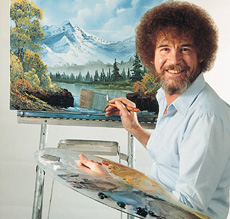Add a tapered "swoosh" arrow to your slides.
Back in December 2008, I published an article on how to create “sexy” curved arrows in PowerPoint 2007. I never thought that particular post would become one of my most popular articles. It highlights a problem within PowerPoint 2007 where you can no longer edit and curve the default arrows. The article shows you a workaround approach that enables you to create a nice flowing — dare I say “sexy” — curved arrow in PowerPoint 2007.
In this Part II article, I’d like to add to your curved arrow technique to your PowerPoint design toolbox — the curved swoosh arrow. It’s a little more work to create than the “standard” sexy curved arrow, but I think the effect might be worth the extra effort in some situations. Continue reading “How to Create a Sexy Curved Arrow in PowerPoint – Part II”