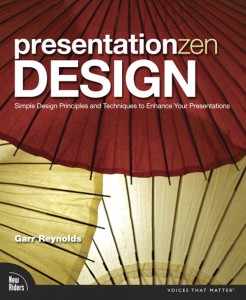Composition also makes images better. (c)Thinkstock
In the first part of this article, I discussed how good presentation images need to be both relevant and unique. In terms of the uniqueness of an image, there are two factors: the subject of the photo and the composition of the photo. In the previous article, I looked at how the subject of the photo can make a presentation image more interesting, and now I’m going to turn my attention to the second area: composition. Continue reading “What Makes an Image Good for Presentations – Part II”