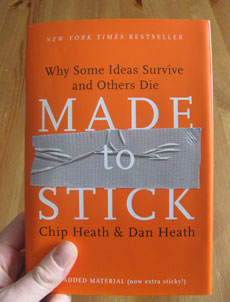Made to Stick: Why Some Ideas Survive and Others Die, written by Chip and Dan Heath, breaks down how ideas can be made more powerful and long-lasting by following a simple set of rules. This book focuses on what should be the essence of any business presentation – how to create a core message that resonates with an audience and causes them to act in a desired way. I highly recommend Made to Stick (five of five stars) as it is well-written and provides a pragmatic approach to forming sticky ideas – a crucial foundation for any great presentation. Continue reading “Book Review: Made to Stick”
Dec 17 2008
How to Create a Sexy Curved Arrow in PowerPoint
When you’re trying to highlight a key part of a chart or table, you may want to use an arrow. It’s fairly easy to create an arrow in PowerPoint 2007, but it is not as obvious how to create an eye-appealing curved arrow. I find that curved arrows are frequently better than straight arrows because they can bend around other important data points in a chart or table rather blocking them. And let’s face it — straight arrows are very boring. Continue reading “How to Create a Sexy Curved Arrow in PowerPoint”
Dec 08 2008
Content Staging: Propel Your Slide Content Higher

Like a rocket, introduce your content in stages to propel your slides higher!
When you’re presenting your slide content, the last thing you want to do is overwhelm your audience with too much information on any one slide. If you find that you have too much content on one slide, you can divide it up and spread it over several slides. However, sometimes it’s not about simply breaking the content apart across multiple slides but about displaying the information more effectively in bit-size, digestible chunks in one slide. In these latter cases, I leverage a PowerPoint Ninja technique called content staging. Continue reading “Content Staging: Propel Your Slide Content Higher”
Dec 02 2008
13 Ways to Quickly Derail a PowerPoint Presentation — Part II
In my previous blog post, I presented seven of 13 missteps that a business presenter can make which can ruin a PowerPoint presentation in the first five minutes or less. Here are the final six mistakes to avoid: Continue reading “13 Ways to Quickly Derail a PowerPoint Presentation — Part II”
Nov 29 2008
13 Ways to Quickly Derail a PowerPoint Presentation — Part I

Avoid derailing your PowerPoint presentation. Start strong, build momentum, and don't let up!
Most presentation experts would agree that it is important to have a strong opening to your business presentation. Your audience will give you five minutes or less (usually less) to determine if your presentation is worth listening to or not. They may not physically leave your presentation (that would be rude), but if your audience is unimpressed, disappointed, or annoyed, they will disengage mentally. Suddenly, their iPhone/BlackBerry or the doodling in their notepad becomes more important to them than what you’re presenting. Continue reading “13 Ways to Quickly Derail a PowerPoint Presentation — Part I”
« Previous Page — Next Page »