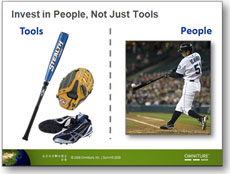
I used this baseball analogy in Japan. Go Ichiro!
When you’re presenting a complex or unfamiliar concept, an analogy can be a very effective communication tool. An analogy draws connections between something unfamiliar and something well-known – e.g., web governance (complex / unfamiliar) and baseball (straightforward / familiar).

I swapped out Ichiro for A-Rod in my US version of this slide. When A-Rod ran into problems, I switched him out for Manny. In the end they both ended up being tools...
Analogies are especially powerful for presenters because they are concrete and as such highly visual. You can transform a boring PowerPoint presentation into something memorable by simply adding one or two well-chosen analogies with complementary images. As someone who builds technology and strategy presentations, I use analogies extensively and find them to be a great way of communicating new or difficult concepts.
Although analogies can effectively bridge information gaps, if you use the wrong analogy you can end up confusing your audience and weakening your presentation. The next time you decide to use an analogy in a PowerPoint presentation, you might want to consider the following seven questions:
- Can your audience relate to the analogy? Just because you can, doesn’t mean that your audience can as well. For example, analogies that are appropriate in one country or culture can backfire in other parts of the world.
- Does your analogy clarify your concept? Be careful that your “good analogy” doesn’t end up being equally confusing or even more confusing than just a straightforward description of your new idea or concept.
- Is your analogy short and simple? Try not to be too clever. If your analogy is too long or complex, your audience may lose interest before you can introduce all the connections.
- Is your analogy boring? If you have fun with your analogies, more people will remember them. The greater the contrast on the surface level between two things (e.g., computer processors and duck hunting), the more dramatic and interesting the connections will be for your audience as you bring them together (just remember rule #2 and #3). In addition, some analogies have been overused (e.g., “it’s like learning to drive”). Try to be unique when possible. Current events and pop culture can be great material for analogies that stand out.
- Can you use strong visual images with your analogy? Some analogies lend themselves to better, more impactful images than other analogies. Keep the visual nature of possible analogies in mind as you decide which ones you’re going to use for your presentation.
- Can your analogy go the distance? In some cases, you only need a “sprinter” that will work for a specific high-impact concept on 1-2 slides. In other cases, you may need a “long distance runner” that can be carried through your entire PowerPoint presentation. A “sprinter” analogy only needs one or two strong connections; whereas, a “long distance runner” analogy will need several good connections. Make sure you use the right analogy type depending on what you’re trying to do.
- Is there “loose wiring” in your analogy that prevents it from communicating effectively? Sometimes a key mismatch in your analogy can obscure otherwise great connections in other areas. Rather than throwing away the analogy, review it in your mind for a while and you might find a hidden connection that saves or even strengthens the overall analogy. Be prepared to abandon a perceived “good analogy” if you can’t ignore or fix obvious “loose wiring”. Trust your gut.


May 30th, 2009 1:11 am
[…] Dykes suggests 7 tips for using analogies. (His context is PowerPoint presentations, but the 7 tips apply to […]
June 8th, 2009 4:08 pm
Analogies or metaphors are really powerful as a presenting tool. Also, pictures and analogies are so powerful because it makes the audience remember the presentation. Great post
Tobias
July 13th, 2009 6:37 pm
Thanks so much for tips on how best to coordinate ideas with pictures!