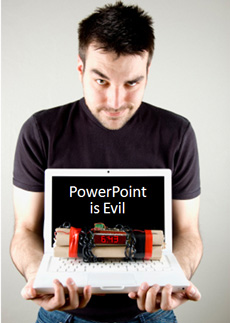Localize (localise) your slides! (c) Thinkstock
If you present in various locations around the world or even within your own country/province/state/county/city, you might want to consider localizing your slides for your various audiences. The path of least effort is to make one generic version of your slides and just present the same version to all audiences. With the generic slides, you pass up any advantage you would gain from making the slides more relevant and meaningful to a specific local audience. There are some real benefits to localization as local examples can really pique the interest and attention of your audience. Continue reading “Localize Your Slides or Risk Losing Your Audience”