If you regularly use shapes and lines in your PowerPoint presentations, you should be familiar with the standard line style options such as width, dash type, and compound style. All of these options were in PowerPoint 2003 and have carried over to the latest version of PowerPoint. In PowerPoint 2007, they have added a couple of new options that you should be aware of — join type and cap type. Continue reading “New Line Style Options in PowerPoint 2007”
Apr 13 2009
PowerPoint and the Elusive Color Picker / Eye Dropper

An eye dropper tool should be baked into PowerPoint
If you’ve used drawing or photo editing applications such as Illustrator or Photoshop, you will be familiar with their color picker or eye dropper tools, which enable you to extract a color from an image so the same color can be added to other objects. I wish PowerPoint offered this same functionality, but alas it doesn’t. Luckily, there are many outside color picker apps that can be leveraged in conjunction with PowerPoint. Continue reading “PowerPoint and the Elusive Color Picker / Eye Dropper”
Mar 10 2009
PowerPoint and the Quest for the “Big Bang” Image
I was reading a recent post by Jan Schultink on finding that “one image or visual concept that really nails down the idea in one big bang.” Jan shared an example of a great advertising ad for Scottex toilet paper, which was highlighted on the advertising blog, adgoodness.
If you’ve read any of the popular presentation design books such as Presentation Zen or Slide:ology, you’ll be familiar with the visual presentation style that they promote. As you thumb through the pages of these books, you see several beautiful slides that demonstrate how well-chosen stock photos can emphasize a key point.
However, just looking at the finished product hides the time-consuming process that can go into finding a single “big bang” image. Sometimes it can be challenging to even find one good image for a particular slide let alone a “big bang” image. Continue reading “PowerPoint and the Quest for the “Big Bang” Image”
Feb 27 2009
Three New Gradient Effect Options in PowerPoint 2007
If you’re familiar with using gradient fill effects in PowerPoint, you will have noticed a change in how PowerPoint 2007 handles gradient effects (see below). In a previous article, I showed how you could reproduce the familiar gradient fill effects from PowerPoint 2003 in PowerPoint 2007.
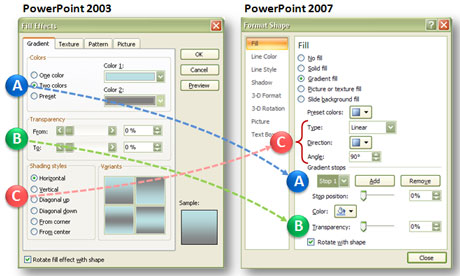
A side-by-side comparison of the gradient fill effect options shows how the application features have changed from PowerPoint 2003 to PowerPoint 2007.
Now I’ll focus on three new gradient features in PowerPoint 2007 that may open up some new effect options for you. Continue reading “Three New Gradient Effect Options in PowerPoint 2007”
Feb 23 2009
Mastering Gradient Fills in PowerPoint 2007
When you upgraded to PowerPoint 2007 from PowerPoint 2003, you might have noticed a big change in the way gradient fill effects work. When I first started using the new gradient fill effect options in PowerPoint 2007, I was a little frustrated with it. I thought that some gradient functionality had actually been removed. However, once you get oriented with the new gradient fill approach, you realize you can do what you did before with gradients and much more. Continue reading “Mastering Gradient Fills in PowerPoint 2007”
« Previous Page — Next Page »



