
Composition also makes images better. (c)Thinkstock
In the first part of this article, I discussed how good presentation images need to be both relevant and unique. In terms of the uniqueness of an image, there are two factors: the subject of the photo and the composition of the photo. In the previous article, I looked at how the subject of the photo can make a presentation image more interesting, and now I’m going to turn my attention to the second area: composition.
Composition of the Photo
The method that the photographer uses to capture or manipulate a photo can contribute significantly to the uniqueness of a particular presentation image. I’m certainly not a professional photographer, but there are some basic composition techniques in photography that when well executed can make a stock photo more interesting or unique:
- Asymmetry: Most amateur photographers try to make sure that the subject is centered in the middle of their photographs. However, you can achieve some interesting and more realistic-looking results by having your photos more asymmetrical, where the subject or focus of your picture is not directly centered. Most asymmetrical photos come from photographers following the well-known design principle, the Rule of Thirds.

Can you see the rule of thirds in these pictures? Lay an imaginary tic-tac-toe board on top of them. The subject of your images do not have be centered in the middle. (c)Thinkstock
- Empty space: All of the space within an image doesn’t need to be filled. In fact, having some empty or neutral space within a photo can create a nice contrast with the rest of the picture. In addition, you have a convenient location for text.
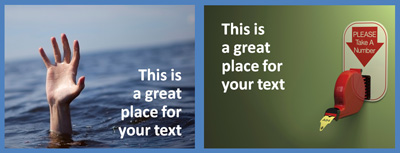
Empty space gives you a great spot for text. (c)Thinkstock
- Point of view: By simply finding fresh or unique angles for taking their pictures, photographers can create attention-grabbing images of even everyday items or scenes.

The position or angle of the photographer can create a more interesting image. (c)Thinkstock
- Perspective: With an eye for capturing perspective, photographers can add dramatic depth and distance to two-dimensional images.

Perspective puts your audience in the image. (c)Thinkstock
- Cropping: It can be more appealing to see part of an object up close rather than seeing the entire object at a normal view. A close-up can reveal interesting details that normally go unnoticed.

Extreme close-ups and cropping can make subjects even more interesting. (c)Thinkstock
- Background: Some images have the subject cut out and placed on a white background. These images can work well with presentations because most PowerPoint templates use a white background. These images can pop a little more in a slide because the subject contrasts sharply with the white space around it.

Using cut-out images on a white or black background creates a nice contrast and can really make your images stand out. (c)Thinkstock
- Focus or depth of field: The skilled use of depth of field can create an interesting emphasis or focal point in an image. A key part of the photo will be in focus while other parts of the background or foreground will be blurred.

Focus is used to emphasize the focal point of the image. The focus of an image isn't always in the foreground as you can see in the match example on the right. (c)Thinkstock
- Framing: A photographer can frame the focal point of the photo using objects in the foreground, adding a feeling of depth which makes the overall image more interesting and unique.

The unfocused foreground frames the focal point of the image. (c)Thinkstock
- Action or motion: A photo that captures the movement of an object can add dynamic impact to a presentation slide.

Motion or action can energize an image. (c)Thinkstock
- Repetition: By showing repetition or a pattern, you can really emphasize a key point and catch the attention of your audience.

Repeated objects or people can create an interesting visual effect. (c)Thinkstock
- Color: Colorful images can draw your audience into your presentation slide. Colors may highlight specific parts of an image, and they can also convey specific moods and emotions.

Color can show contrast, draw attention, or convey an emotion. (c)Thinkstock
You have noticed that many of these sample images above have incorporated multiple composition techniques. You can target a particular main composition technique in your image search, but you’re going to find that other secondary composition elements will contribute to making an image unique or interesting for your PowerPoint presentation.
I’ve only covered a sampling of different composition techniques. A number of photography bloggers have covered other composition techniques (Darren Rowse, Amateur Snapper). Effective presentation images will most likely be a combination of different uniqueness elements — both subject and composition.
Choosing relevant and unique images for your presentation can significantly enhance the impact of your PowerPoint slides. Good presentation images can have the power to move and influence your audience. Rather than just knowing that you need to use more images in your PowerPoint slides, I hope this article helps you to identify better images for your future presentations. Happy hunting!


June 11th, 2010 10:37 am
[…] Dykes offers two articles (part 1 and part 2) on how to decide whether an image is good for your presentation. If you’ve read any […]
August 13th, 2010 6:47 am
[…] en wil je weten wat een goede foto maakt voor je presentatie, zie ook deel 1 en deel 2 van What Makes an Image Good for […]